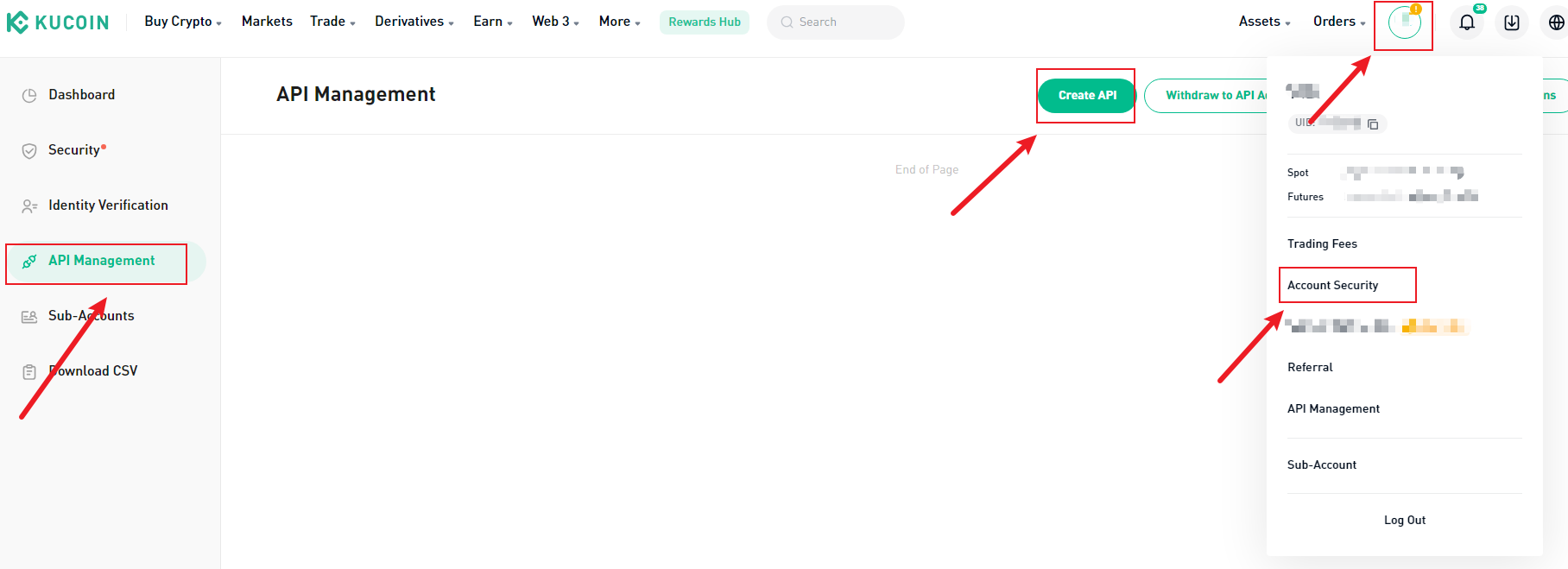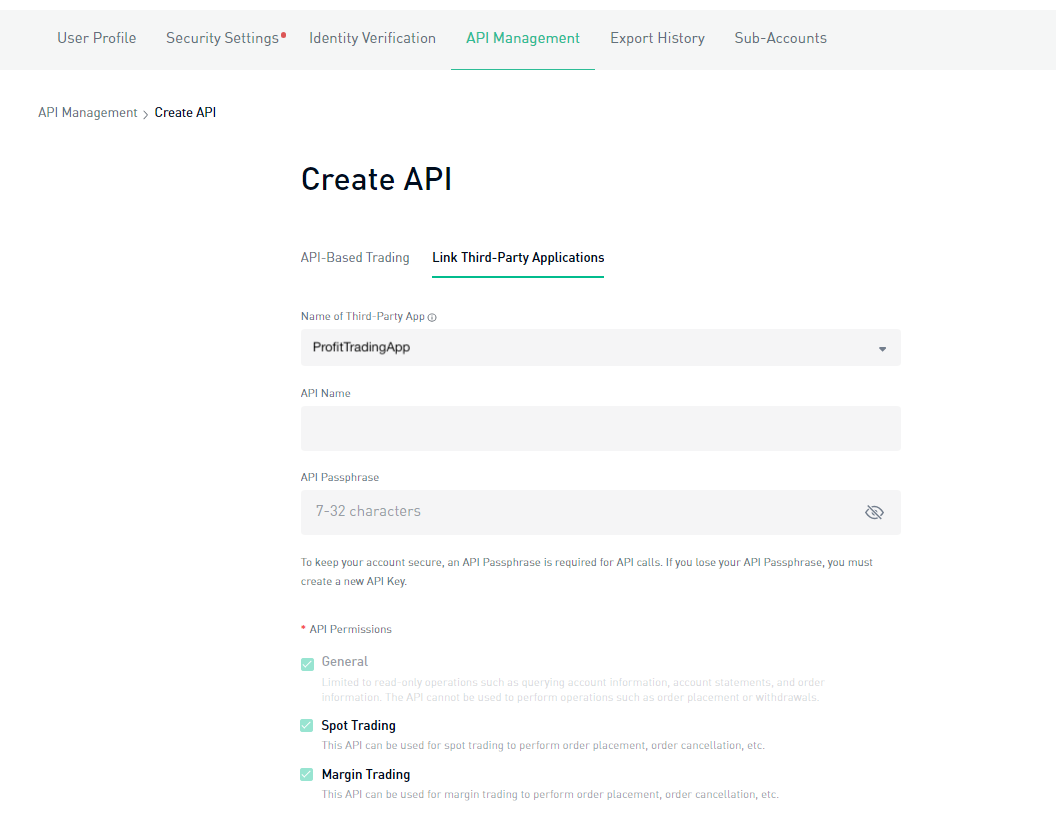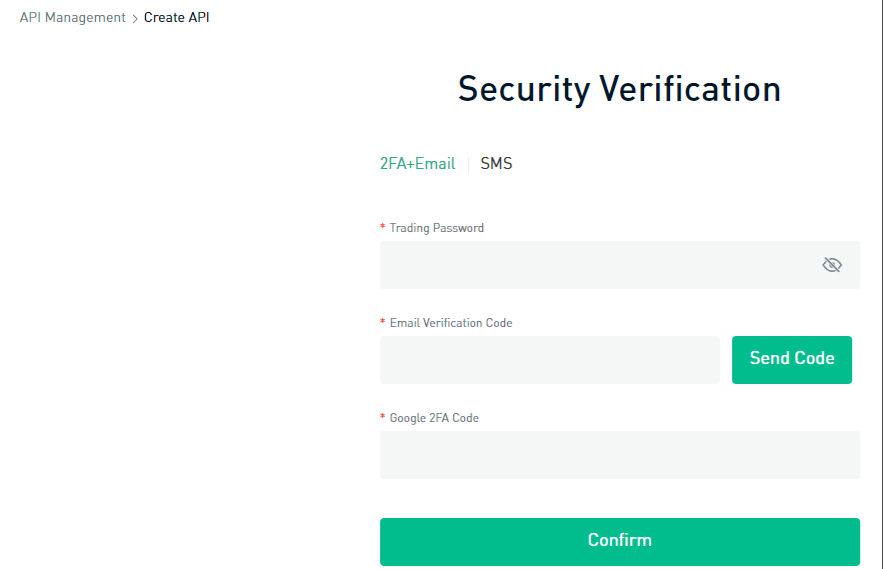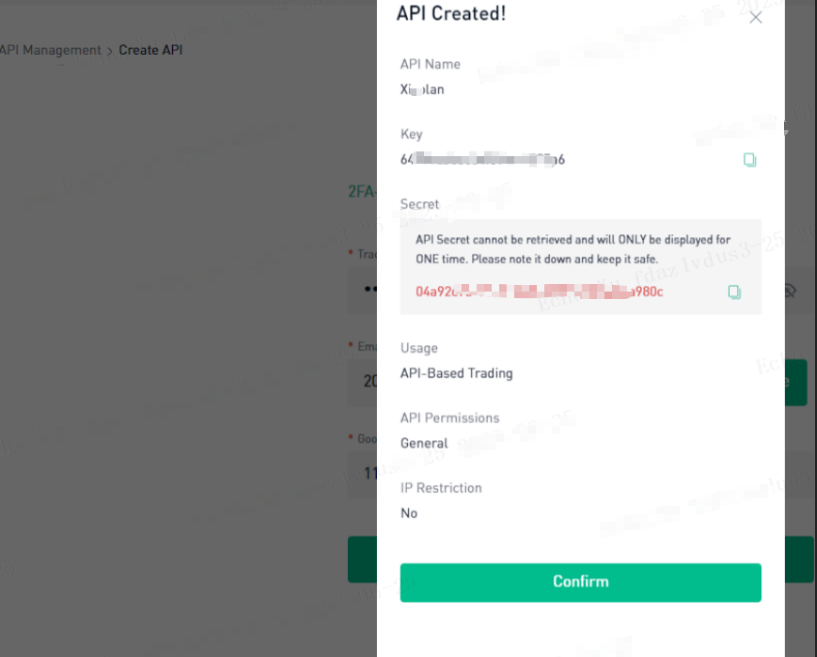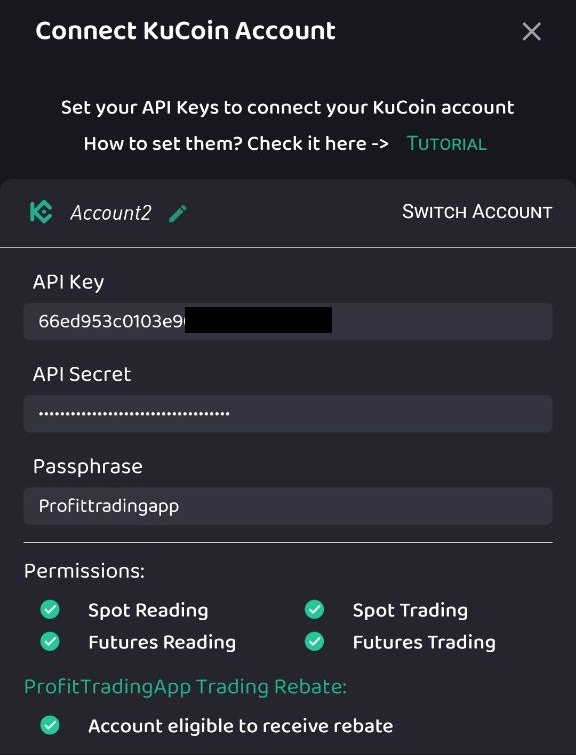Create API Keys for KuCoin
Creating an API allows you to connect to KuCoin’s servers via several programming languages. Data can be pulled from KuCoin and interact with external applications. You can view your wallet and transaction data and make trades.
Please create your KuCoin account here: Create KuCoin Account.
1. Log in to KuCoin, click the avatar, in the drop-down menu, select API Management Create API, as shown in the image:
2. A window will pop up where you can choose either API Trading or Link Third-Party Applications.
Select link third-party application, and choose ProfitTradingApp. Then, enter the API name and API passphrase, and select API permissions.
For account security purposes, withdrawals are not supported by linking a third-party application, and there is no need to link an IP address. During transactions, the platform will use the configured third-party IP addresses.
During the creation process, pay attention to the relevant prompts and rules on the API creation page. Here are some points for your special attention:
- The API passphrase is crucial. It is highly recommended to write it down and store it in a secure location. You will need the API passphrase for verification when using the API. Additionally, do not disclose your API key to prevent any potential loss of assets.
- To ensure the security of your funds, API keys that are enabled for spot, margin, or futures trading but not linked to an IP address will be automatically deleted or have their trade permissions disabled after 30 days of inactivity. However, there is no expiration limit for API keys that only have the General permissions.
3. A security verification will pop up. Enter your trading password, email verification code, and Google verification code.
4. Click the button to confirm and complete the creation.
5. Your API key is now created. Copy your API Key and Secret Key and paste them in ProfitTradingApp when requested.
If you granted the right permissions previously, you should see all the green ticks shown in the figure above.
If you account is eligible to get receive rebate for your trades, you will see a green tick in the bottom of the screen.
Please refer to the Trading Rewards Program section to find more about how to receive monthly rebate for your trades.