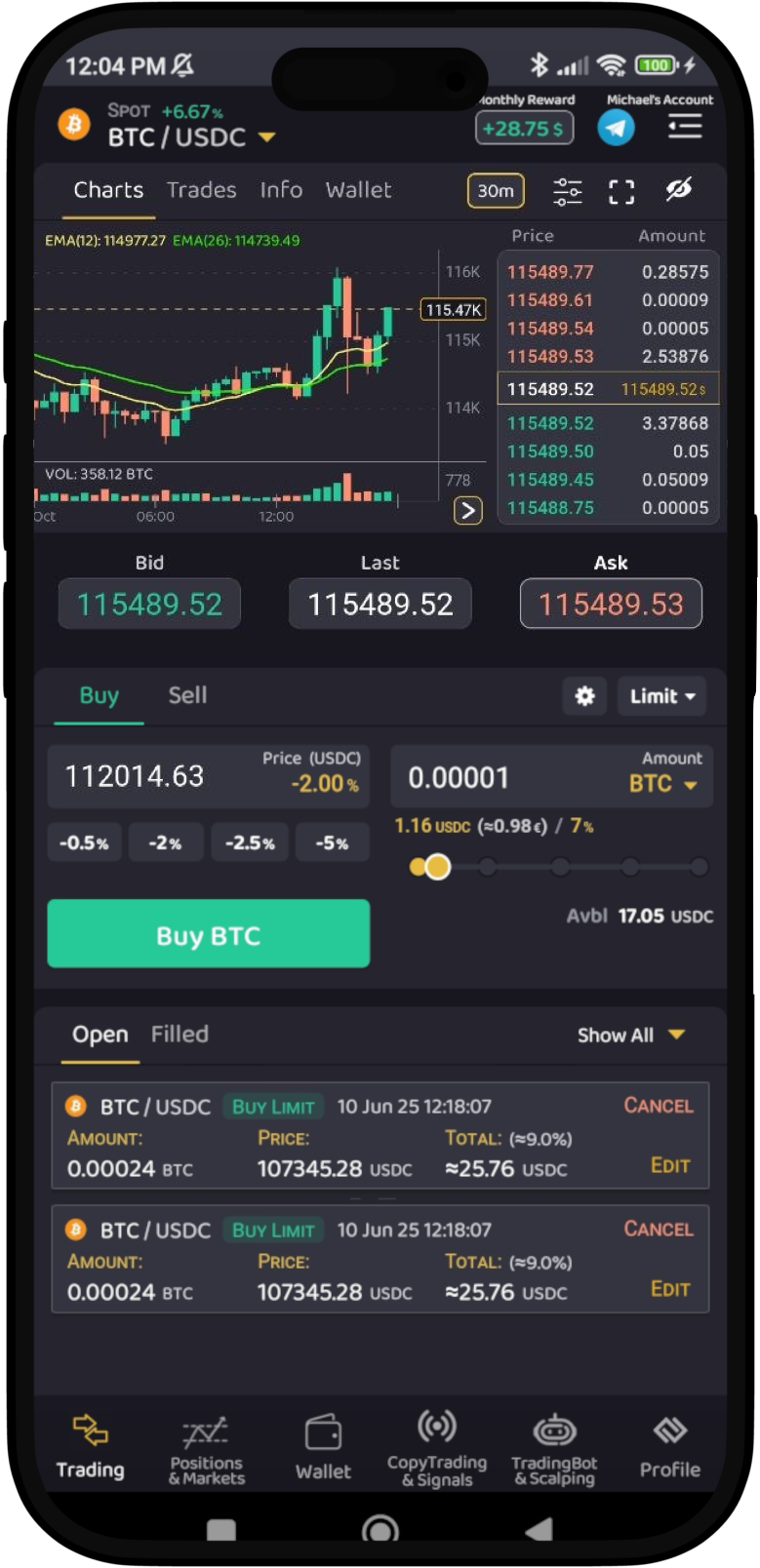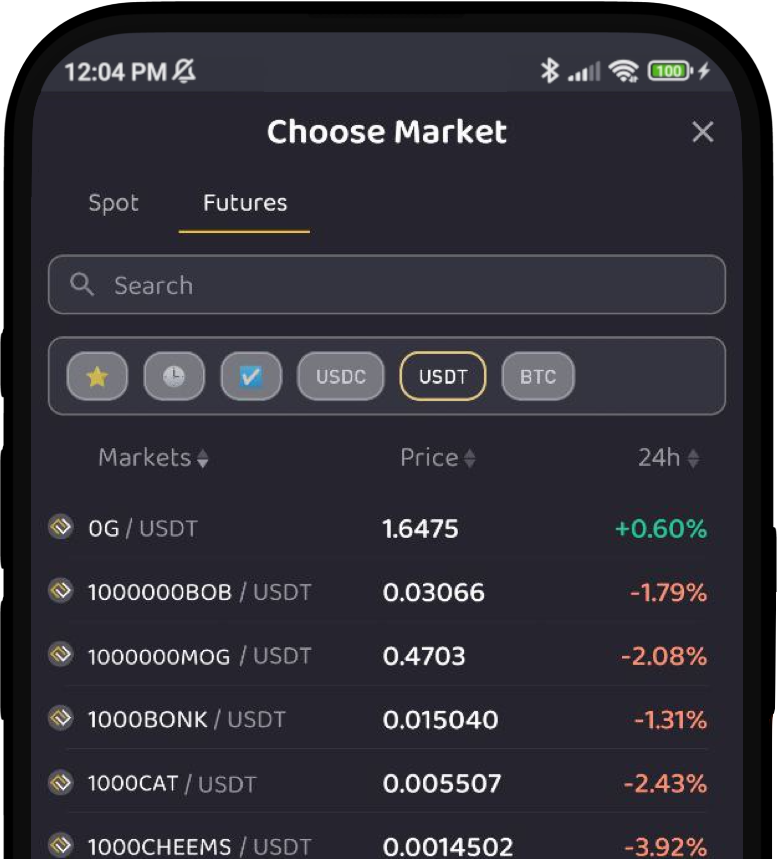Introduction to Trading Interface
Presenting the ProfitTradingApp Trading Interface. Execute fast trades, check relevant prices, and view your orders in an optimized interface designed by professional traders. Choose between three available interfaces depending on your trading needs: Optimal, Advanced and Lite.
Optimal Interface
The optimal interface is designed to offer a balance between clear information and full trading capabilities.
Market Information
The market information contains all the relevant data about the selected market including:
- Market Selector
- Charts
- Trades
- Market General Info
- Wallet
- Orderbook
- Last Price / Bid / Ask
1. Market Selector
Select any Spot or Futures market. The current price and the 24h% increment is shown. You can choose between Favorite, Recent, All Markets or Quote Coins. Also you can sort the list by name, price or 24h% increment.