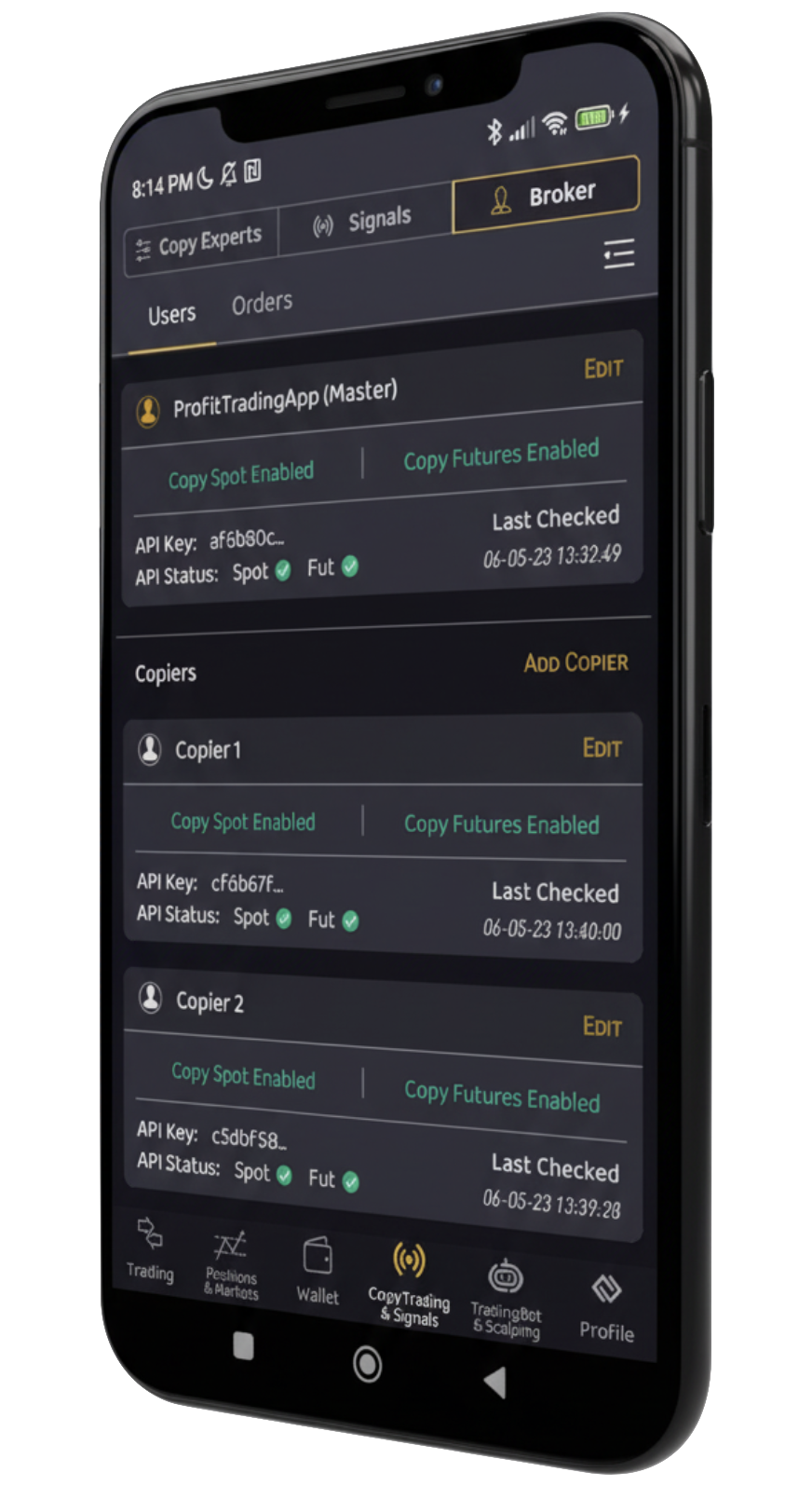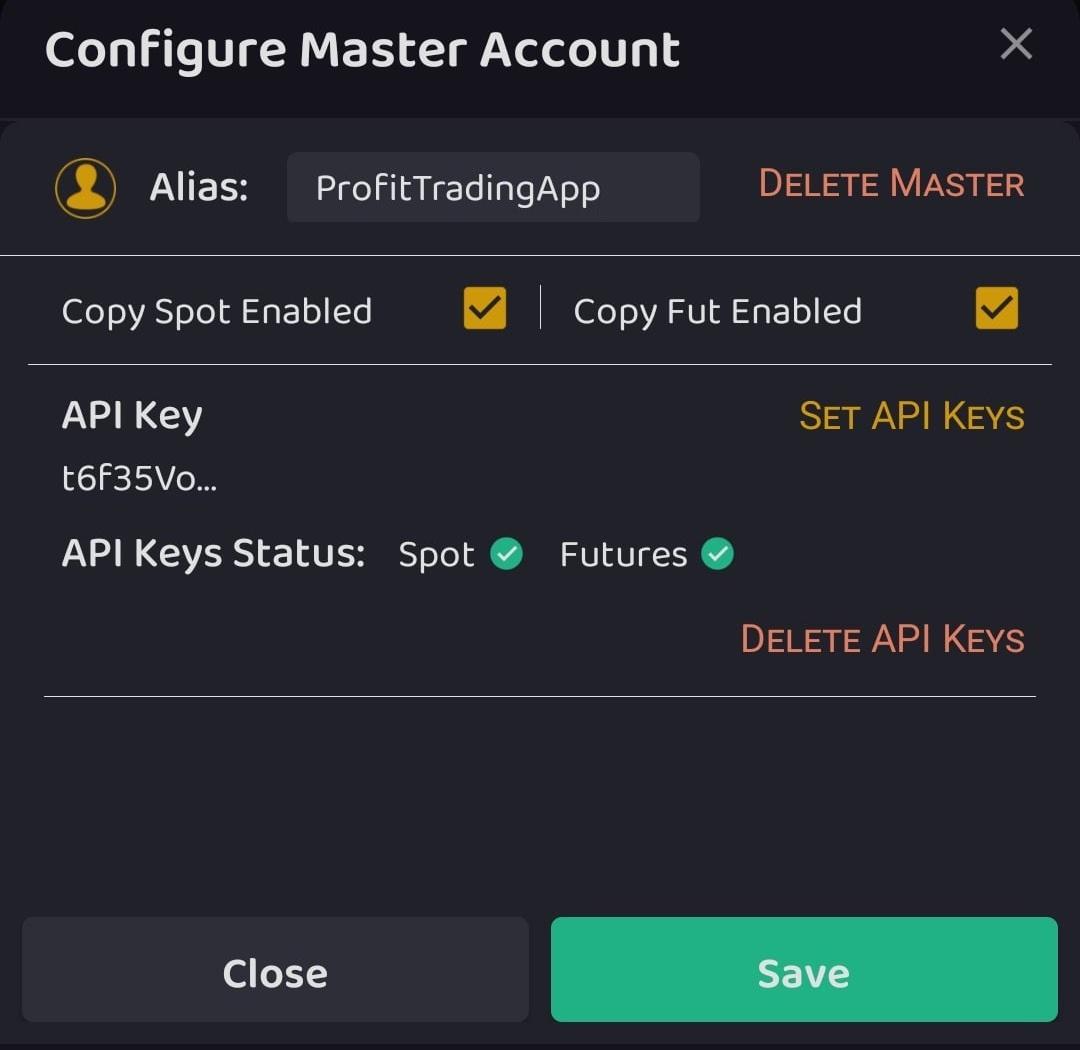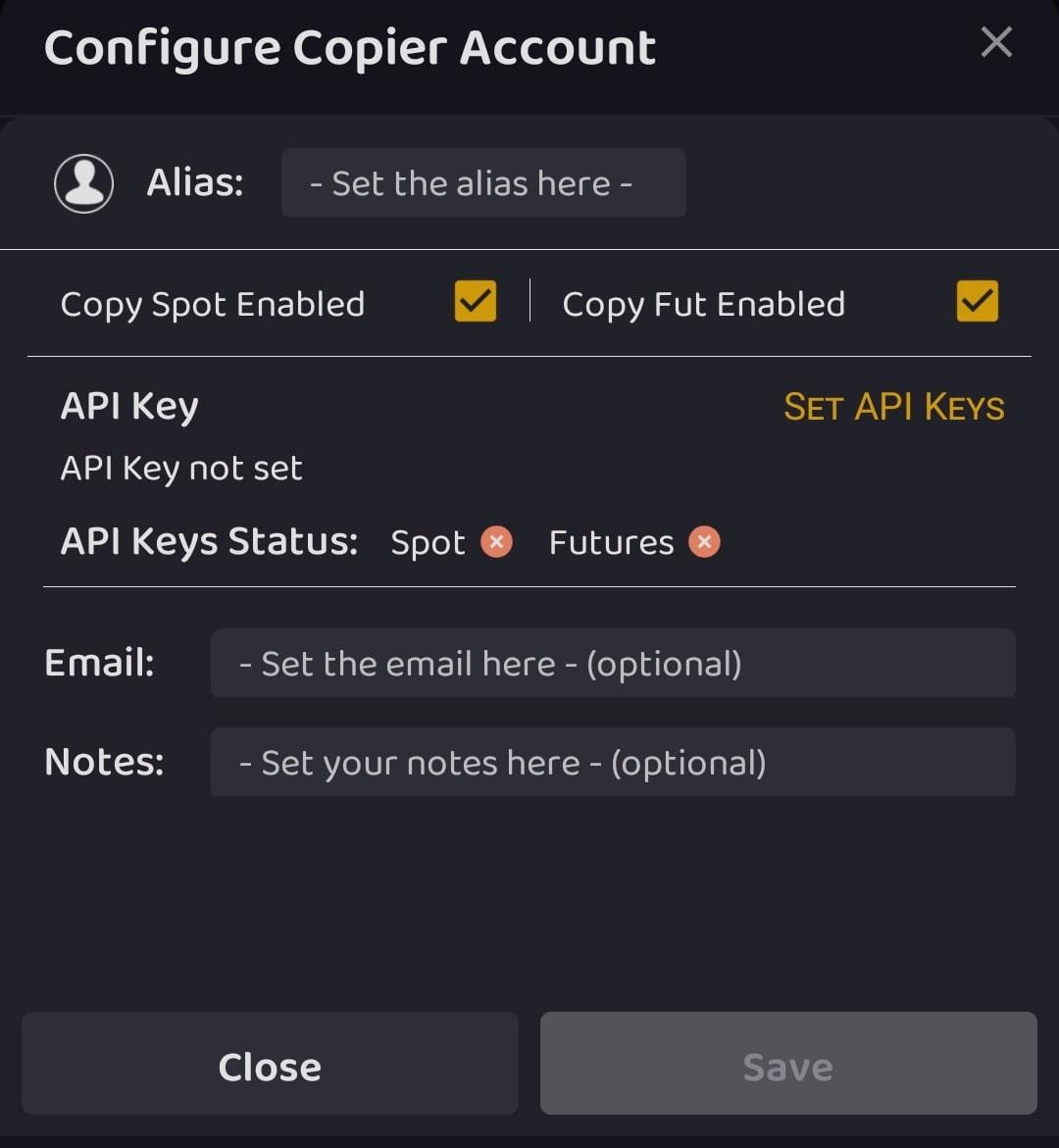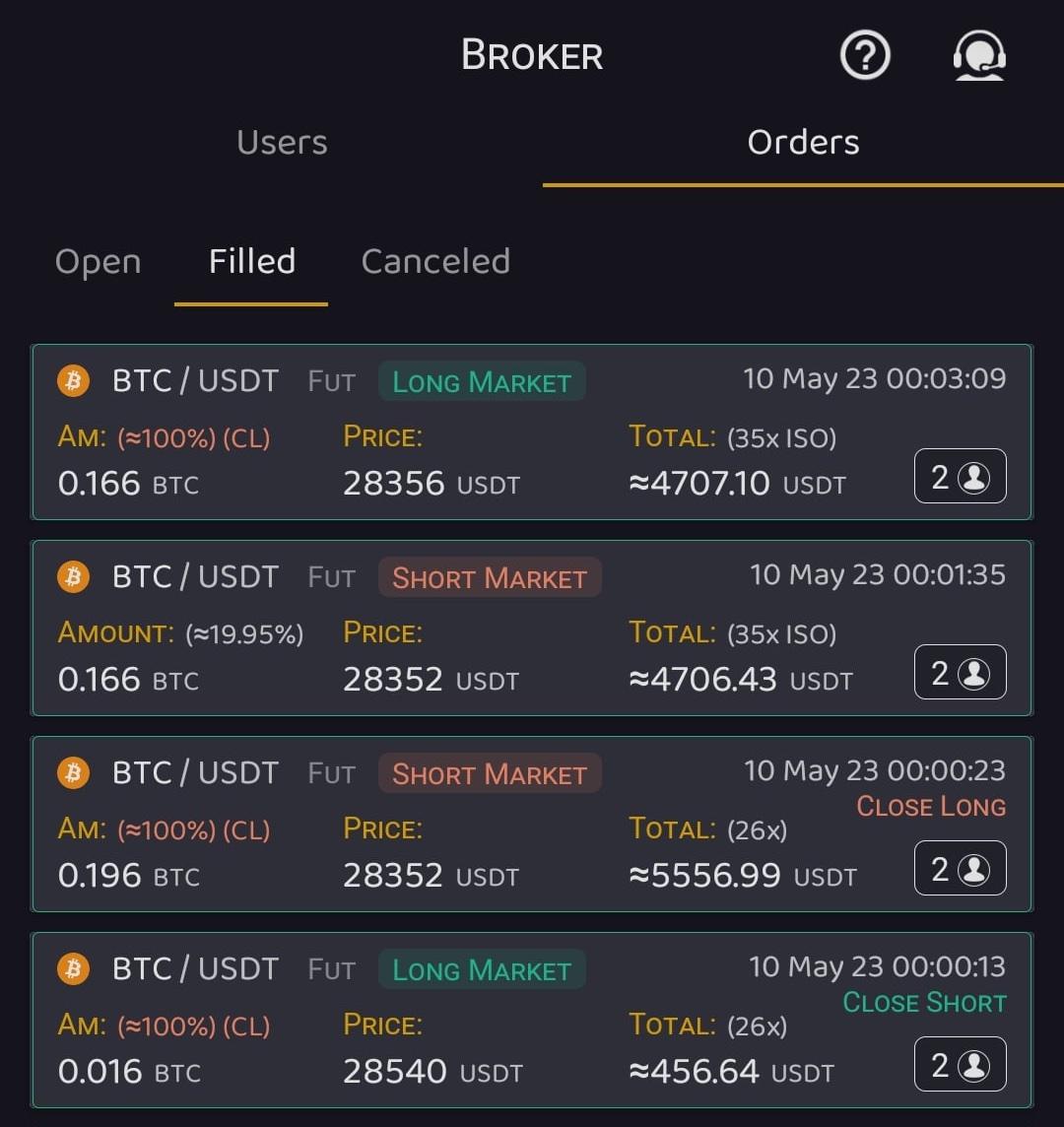Broker Service User Guide
Automatically copy your trades to multiple accounts with the new ProfitTradingApp Broker Mode.
You can trade anywhere, on the exchange website, exchange app, using ProfitTradingApp or with your own signals, your trades will be copied to copiers.
Set your Master account and your copier users and the platform will copy all the trades proportionally to the Copiers.
You just need to set API Keys to get started.
Please refer to the Create API Keys section.
1. Configure Master
The Master API Keys needs to be set so start the copy trading. These API Keys must be binded with the provided IP list inside the app. Only reading permissions are required, trading permissions are not needed.
You can enable or disable Spot and Futures copying. For example, you can set it to copy only Futures orders.
You will see the Master API Keys status at the bottom of the form.
2. Configure Copiers
You can add all the Copiers you need. Just set their API Keys with trading permissions and their alias.
The API Keys must be binded with the provided IP list inside the app.
You can enable or disable Spot and Futures. For example, you can set it to copy only Spot orders for a certain Copier.
If you wish you can set the Copier email and add some notes for your convenience.
You can see the Copier API Keys status at the bottom of the form.
3. Copied Orders
You can check the created Master and Copiers orders, separated by open, filled and canceled.
The report will show the orders created by the Master account, showing how many Copiers have copied the current order.
If you press the Copiers icon, you will see a detailed list of the copied orders.
4. Copy Rules
The copy trading platform will follow the next rules:
Spot Trades
Spot Buy Trades
All the Spot buy trades will calculate the balance percentage used in the Master trade to proportionally create the trades for the Copiers.
For example, if the Master account used a 10% of its available balance to create a trade, the Mopiers will also use the same 10%.
Spot Sell Trades
If the Master account completed any previous buy order, the percentage value will be calculated based on the previous buy amount.
For instance, if there was a previous master Buy order of 20 units, and the new master Sell order is for 10 units, the percentage value is 50%. So the platform will create sell orders for Copiers, setting an amount of 50% of their last buy order.
This will be done until the the amount of sell orders equals the amount of the last buy order.
If there are no previous Buy orders, the total currency balance will be used to calculate the proportional value.
Futures Trades
No previous open position
If the Master has not any position open for the current order market, the margin used for the order will be compared to the total availabe margin to calculate the proportional value.
This proportional value will be used to calculate the margin to be used for the Copiers trades.
Previous open position
If there is a previous open position for the market, the order amount will be compared to the total position amount. For example, if you close the 50% of a Master position, the 50% of the Copiers positions will be closed as well.
Regulatory Restrictions
Broker Service is not available to users located in the European Union (EU) or the European Economic Area (EEA) due to regulatory restrictions under MiCA. Users from these jurisdictions are prohibited from accessing Broker Service features.