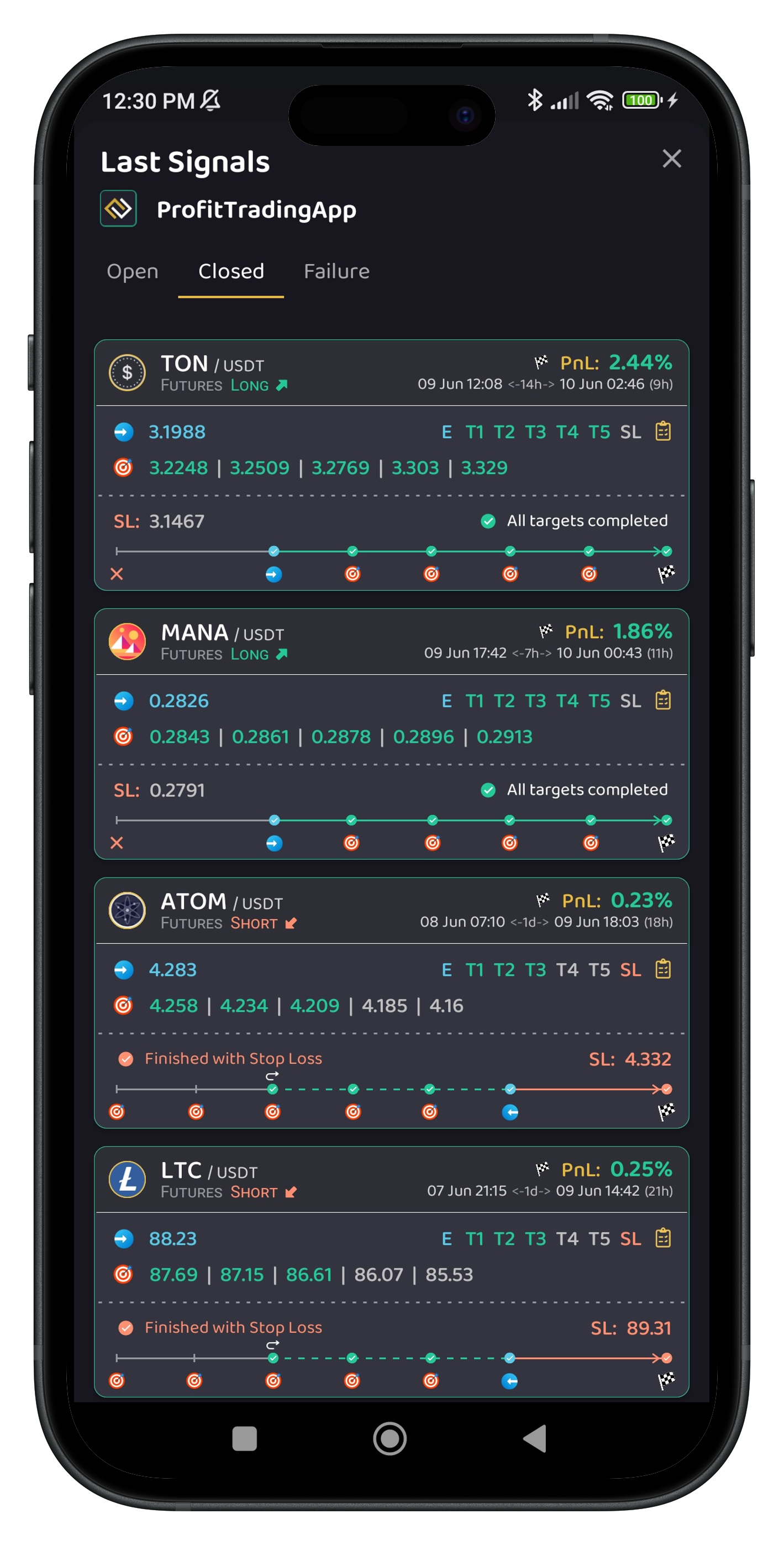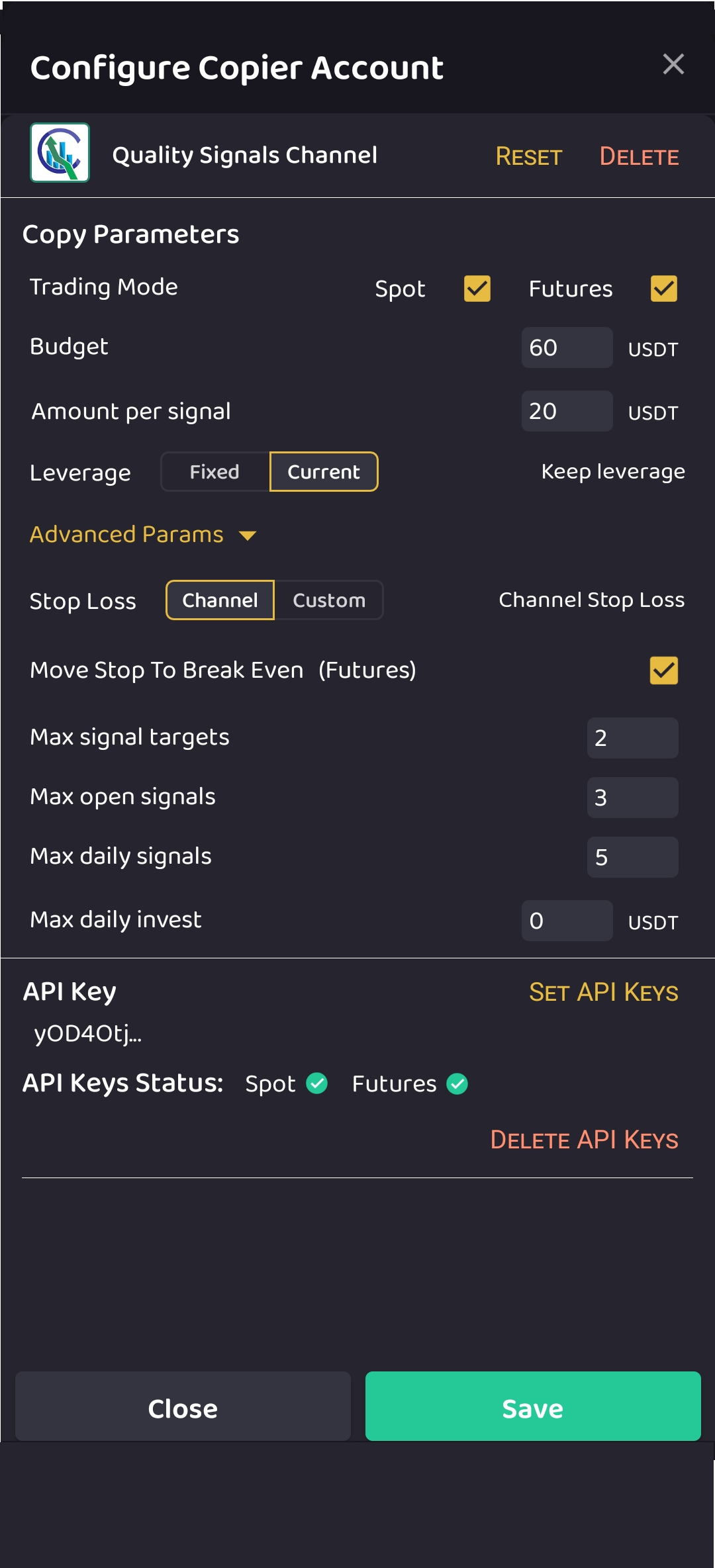Introduction to Copy Signals
Presenting the ProfitTradingApp Copy Signals Service. Copy signals from hundreds of available channels, for both beginners and experts, it's really easy to use. Select a Telegram Channel, configure the copy options and your budget and start copying automatically.
Telegram Channels
ProfitTradingApp provides a list of the most profitable Telegram Channels. Channels can be Free Or Paid .
Free Channels
With a ProfitTradingApp subscription you will be able to trade any Free Channel in the list, you can choose between hundreds of available channels.
Paid Channels
Paid Channels require both, a ProfitTradingApp subscription and the Telegram Channel subscription. You need to be a member of the channel to be able to copy their signals. Please contact the channel owner to get a subscription to the channel signals.
Channel Details
After selecting any channel from the list, you will see following information:
Channel Information
The channel detail screen shows information including the following:
- Name, description and logo
- Admin Telegram Link
- Support email
- Social Media (Youtube, Twitter, Telegram, Website)
- Pricing
- About
- Review of the channel if available
- Type of signals: Spot / Futures
Channel Signals
The channel detail screen contains links to Open and the Closed signals, so you can check the channel performance. The signal info include the following:
- Market traded
- Type of trade: Long or Short
- Open and Close time
- Profit percentage
- Entry, target prices and stop loss
More info available in the Channel Signal Reports Section
Telegram Channels
ProfitTradingApp provides a list of the most profitable Telegram Channels. Channels can be Free Or Paid .
Free Channels
With a ProfitTradingApp subscription you will be able to trade any Free Channel in the list, you can choose between hundreds of available channels.
Paid Channels
Paid Channels require both, a ProfitTradingApp subscription and the Telegram Channel subscription. You need to be a member of the channel to be able to copy their signals. Please contact the channel owner to get a subscription to the channel signals.
Channel Details
After selecting any channel from the list, you will see following information:
Channel Information
The channel detail screen shows information including the following:
Name, description and logoAdmin Telegram LinkSupport emailSocial Media (Youtube, Twitter, Telegram, Website)PricingAboutReview of the channel if availableType of signals: Spot / Futures
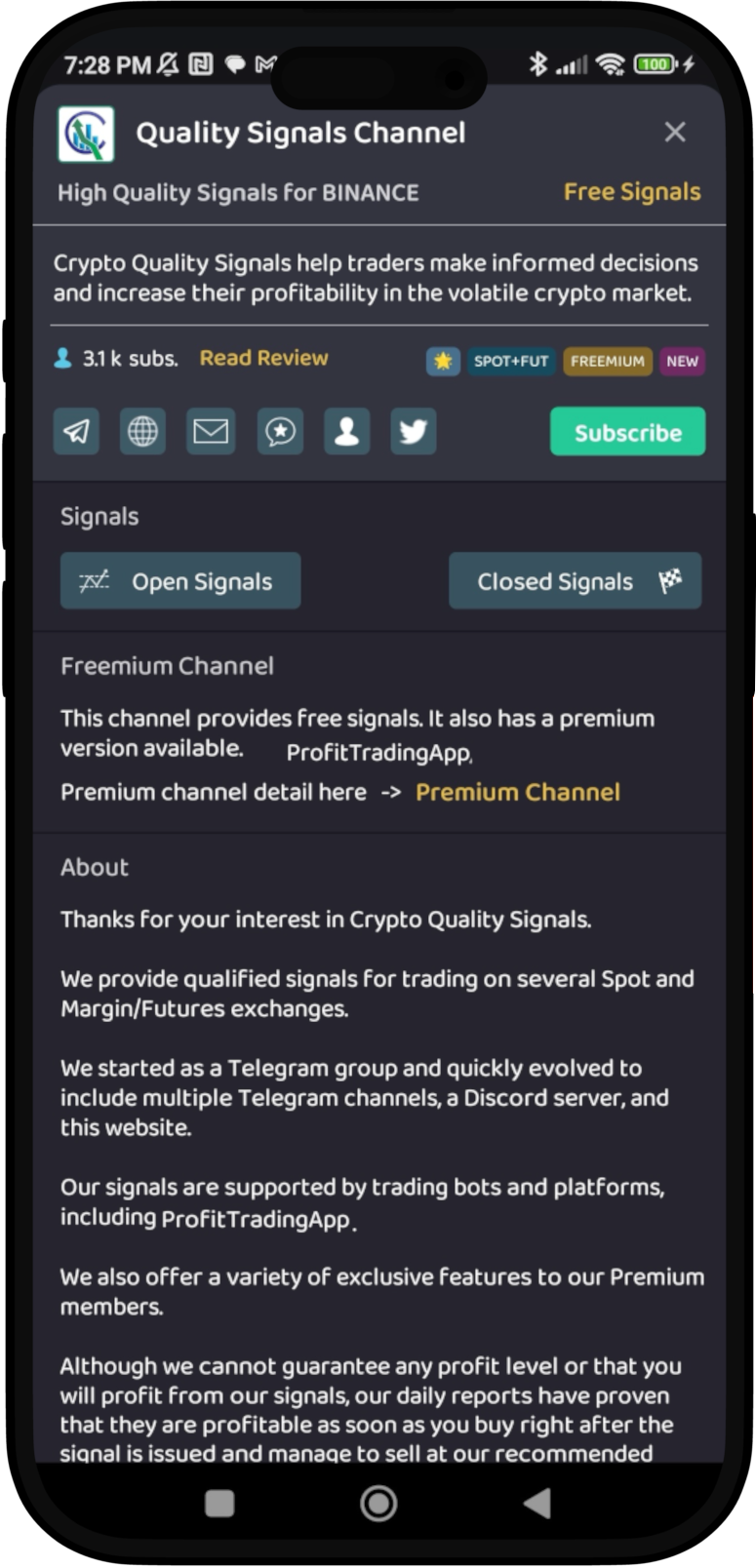
Configure Copier Account
You can customize the copy process with your own needs. You can opt of a quick configuration by just setting the budget or can detail more specific conditions. The available copy parameters are:
- Budget
- Trading Mode: Spot or Futures
- Amount per signal
- Leverage
- Custom Stop Loss
- Custom Tragers
- Move Stop to Break Eben
- Max targets
- Max open signals
- Max daily signals
- Max daily invest
Video Introduction
Please find below a video explanation of the service.
Next page: Continue to Telegram Channels